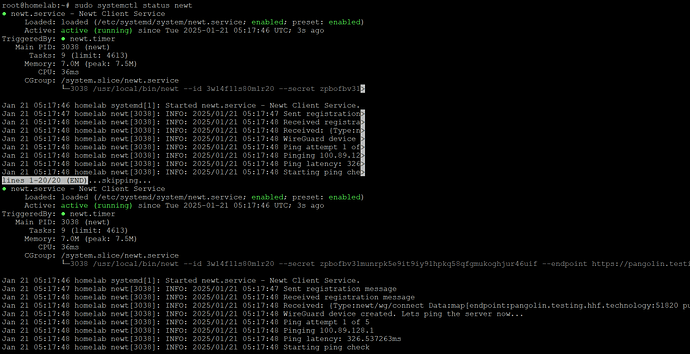Running as a Systemd Service
This guide explains how to run Newt as a systemd service on Linux systems, allowing it to start automatically on boot and be managed through the systemd service manager.
Prerequisites
- A Linux system using systemd (most modern distributions)
- Root or sudo access
- Newt binary installed (see Install Guide)
Create the Service File
- Create a new systemd service file:
sudo nano /etc/systemd/system/newt.service
- Add the following configuration, replacing the values with your actual Newt configuration:
[Unit]
Description=Newt Client Service
After=network-online.target
Wants=network-online.target
[Service]
Type=simple
ExecStart=/usr/local/bin/newt --id YOUR_NEWT_ID --secret YOUR_NEWT_SECRET --endpoint YOUR_PANGOLIN_ENDPOINT
Restart=always
RestartSec=10
# Security hardening options
User=newt
Group=newt
NoNewPrivileges=yes
ProtectSystem=strict
ProtectHome=yes
PrivateTmp=yes
PrivateDevices=yes
ReadWritePaths=/var/lib/newt
[Install]
WantedBy=multi-user.target
Security Considerations
The service file includes several security hardening options:
UserandGroup: Runs Newt under a dedicated user accountNoNewPrivileges: Prevents the service from gaining additional privilegesProtectSystem: Restricts write access to system directoriesProtectHome: Prevents access to user home directoriesPrivateTmp: Provides private /tmp directoryPrivateDevices: Restricts access to system devicesReadWritePaths: Specifies allowed writeable directories
Setup Steps
- Create a dedicated system user:
sudo useradd -r -s /bin/false newt
- Create required directories:
sudo mkdir -p /var/lib/newt
sudo chown newt:newt /var/lib/newt
- Enable and start the service:
sudo systemctl daemon-reload
sudo systemctl enable newt
sudo systemctl start newt
Managing the Service
- Check status:
sudo systemctl status newt - View logs:
sudo journalctl -u newt - Stop service:
sudo systemctl stop newt - Restart service:
sudo systemctl restart newt
Troubleshooting
- Check service status and logs:
sudo systemctl status newt
sudo journalctl -u newt -f
- Verify permissions:
ls -l /usr/local/bin/newt
ls -l /var/lib/newt
- Test the configuration:
sudo systemctl start newt
sudo systemctl status newt
:::note
Make sure to keep your Newt ID and secret secure. Don’t share the service file containing these values.
:::