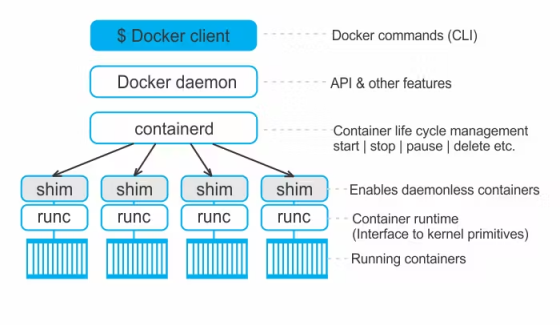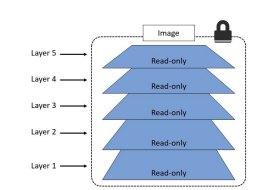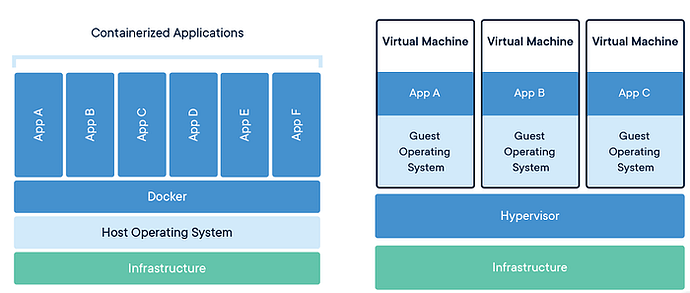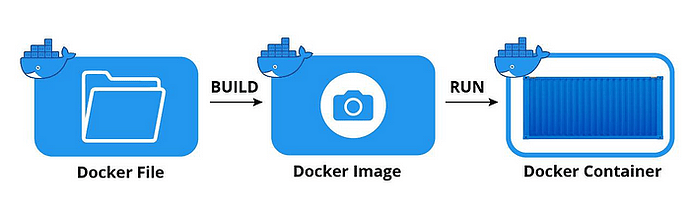Introduction
In the fast-paced world of software development, achieving efficiency, scalability, and speed is crucial. Docker has emerged as a game-changer, providing developers and IT professionals with a powerful platform for seamless application deployment and management. In this article, we’ll delve into the core concepts of Docker, exploring Docker Engine, Docker Images, Containers & Dockerfile to provide a comprehensive understanding of how Docker revolutionizes the development process.
Docker
Docker is an open-source platform designed to automate the deployment, scaling, and management of applications. By utilizing containerization, Docker allows applications to run consistently across different computing environments. This means that whether an application is running on a developer’s laptop, a testing environment, or in production, it will behave the same way. It’s would be not wrong to say that Docker made containers simple!
Docker Engine
When most technologists talk about Docker, they’re referring to the Docker Engine. At the heart of Docker is the Docker Engine. The Docker engine is the core software that runs and manages containers. The Docker Engine is the runtime that enables containers to run on a host operating system. The major components that make up the Docker engine are: the Docker client, the Docker daemon, containerd, and runc. Together, these create and run containers.
Docker Engine
Docker Images
Docker Images are the blueprints for Docker Containers. A Container Image is a lightweight, standalone, executable package of software that includes everything needed to run a piece of software: code, runtime, libraries, environment variables, and configuration files. Images become containers when they run on Docker Engine. Images are made up of multiple layers that get stacked on top of each other and represented as a single object.
Image Layers
Image Layers
Inside of the image is a cut-down operating system (OS) and all of the files and dependencies required to run an application. In this way, each layer contains different things required to run a containerized app. Containers are built on images and that is why images are sometimes called stopped containers. Images are also created from actual stopped containers.
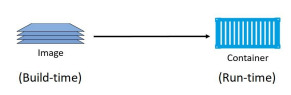
Docker Image to Container
The two constructs become interdependent once a container built from an image is operational; you cannot remove the image until the last container utilizing it has terminated and been destroyed. Running a program is the only function of a container. But being quick and light is what matters most with containers. Docker images are stored in image registries. The most common registry is Docker Hub.
Docker Container
A Docker Container is a runnable instance of a Docker Image. It is a standardized unit of software that packages up code and all its dependencies, so the application runs quickly and reliably from one computing environment to another. The big difference between a VM and a container is that containers are faster and more lightweight. Containers are isolated from one another and from the host system, ensuring a consistent runtime environment.
Container vs VM
Dockerfile
Docker can build images automatically by reading the instructions from a Dockerfile. A Dockerfile is a simple text file with instructions on how to build your images. The Dockerfile has two main purposes:
- To describe the application
- To tell Docker how to containerize the application (create an image with the app inside)
Dockerfile
Here’s a basic example using a Node.js application:
# Use an official Node.js runtime as a parent image
FROM node:14
# Set the working directory inside the container
WORKDIR /usr/src/app
# Copy package.json and package-lock.json to the container
COPY package*.json ./
# Install dependencies
RUN npm install
# Copy the rest of the application code to the container
COPY . .
# Expose the application port
EXPOSE 8080
# Start the application
CMD ["node", "app.js"]
Conclusion
Docker simplifies application development and deployment by packaging software into portable containers. This streamlines processes, ensures consistency across environments, and boosts efficiency. As Docker evolves, its role in modernizing software management and speeding up development cycles continues to grow, making it an invaluable tool for developers and organizations alike.